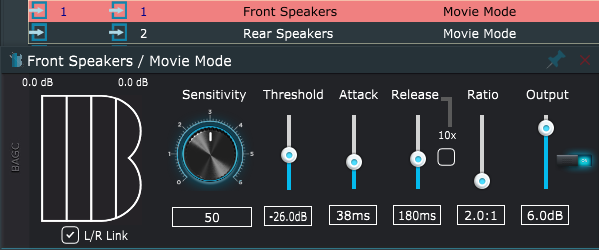Desktop workspace management is handled using controls at the top of every window:
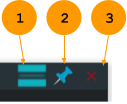
- Compact Window Mode – If the window is large (EQ or Multiband AGC) this control is available to reduce the window size. The controls are adapted for the new size.
Display the top part of the window.
Display the bottom part of the window.
- Pin the Window – Click the pin icon to keep a window open.
- Close the window – The window may be opened again at any time by clicking its button on the Main Window.
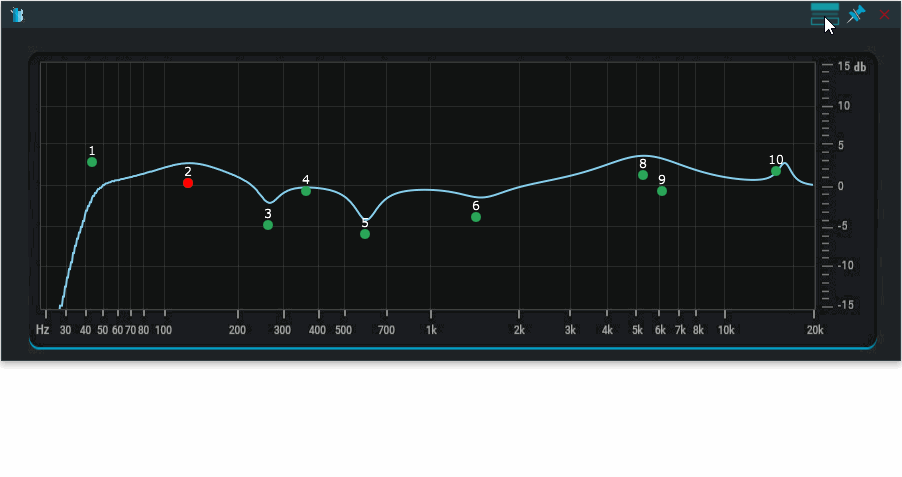
Window Labels
As of version 2.0.5, the Information and Notes entered in the Preset Manager appear on every window. This is especially helpful when tuning multi-instance systems.