
- BGPS – A binary parameter file format that contains 20 audio profiles with metadata.
- Save BGPS file.
- Load BGPS file.
- Import – Parameter files are version-specific. Older versions must be imported and converted to the current format.
- Import BGVX – Import DPS 1st generation profiles created in DPS Profile Creator 1.x.
- Import BGPS – Import specific profiles from an existing BGPS into your current project. See Import Window below.
- Export
- ProDef – Export parameters in C struct format for inclusion in SDK applications.
- Comm Data – Export presets as raw hex data in a 2 dimensional C code array (header file) for inclusion in MCU projects. This data can be sent to the SDK via the Communication API.
- Preset Manager – Opens the Preset Management window.
- Online User Manual – Opens this manual in your default browser.
Import Window
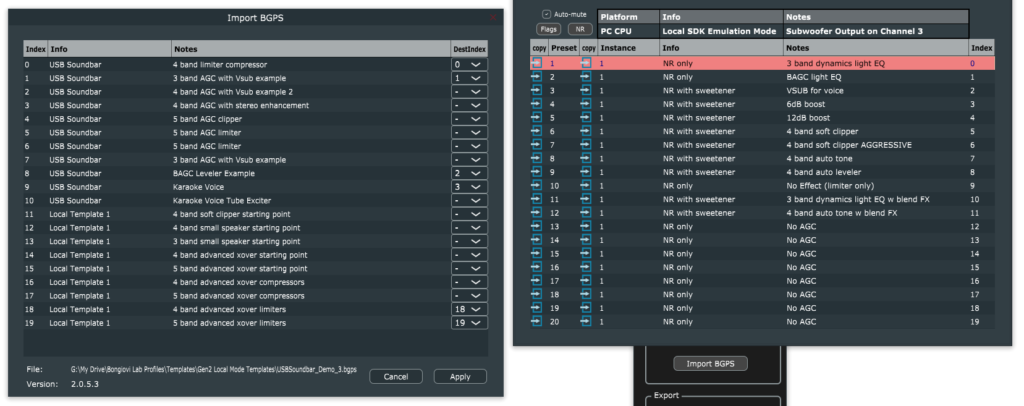
As of version 2.0.5.4, you may import specific profiles from a BGPS file into your workspace.
- Select Import BGPS from in the File tab.
- Browse to the BGPS file you want to import.
- Choose the index (0-19) in the Destination drop down menus you want to import each profile into.
- This corresponds to the Index column in the Preset Manager
- If the “-” is selected, the profile will not be imported.
- Click “Apply”. This will import all selected profiles into your current Preset Manager workspace.