- Connection Method – Choose a platform to connect to.
- Local SDK Emulation
- NXP I2C – Contact your Bongiovi representative
- Named Pipe – Used with DAW plugins
- UART – Used with any platform that supports serial communication
- IP Socket – Used with any platform that supports Ethernet communication
- Action – Contact your Bongiovi representative
- Connect checkbox – Click to connect or disconnect from the platform.
- Platform-specific connection options – Different options will be displayed depending on the chosen platform.
- NOTE: These settings are saved as part of the user’s preferences. For example, Audio Settings may need to be co figured for Local SDK Emulation mode. After the system is configured, only the Connect checkbox is needed to make the same connection.
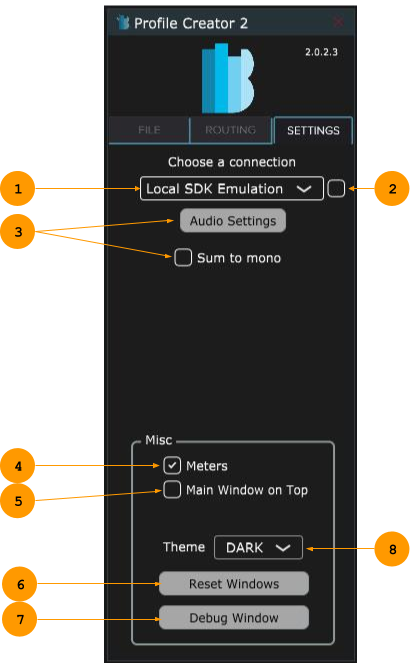
4. Real-time meters enable/disable – Stops or starts requests for meter information from the platform. Disabling meters may increase stability for platforms that have slower connection protocols.
5. Main Window always on top – The Main Window will always appear on top of other windows on the desktop.
6. Reset Windows – Resets the saved location and pinned state for all windows.
7. Debug Window – Open the Debug and Logging window.
8. Theme – Choose the DARK or LIGHT UI theme.