The Routing tab UI gives an overview of the algorithm’s operation while providing quick access to more detailed control windows. The basic algorithm routing (signal path) is represented from top to bottom:
- Click the “B” logo to turn audio processing on/off.
- Hotkey: B
- Press a button to open a control window. The following hotkeys may also be used:
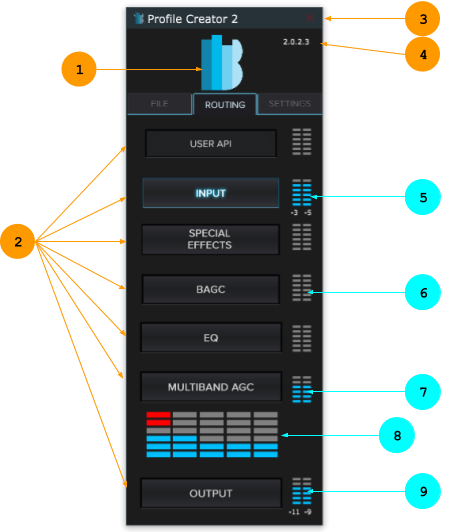
- User API: Alt-1
- Input: Alt-2
- Dynamic Stereo Enhancement: Alt-3
- V3D/Sound Stage/Output Levels and Delays: Alt-4
- Karaoke and Pitch Shift: Alt-5
- Bongiovi AGC: Alt-6
- Equalizer: Alt-7
- Multiband AGC: Alt-8
- Output Limiter/Virtual Subwoofer: Alt-9
- Preset Management: Alt-0
3. Close Profile Creator by closing the Main Window
4. Profile Creator and connect Bongiovi SDK version number
5. Input audio level (no audio processing)
6. Bongiovi AGC gain reduction (absolute value)
7. Multiband AGC output level
8. Multiband AGC frequency bands output and gain reduction meters
9. Audio processing output level
Meter Key
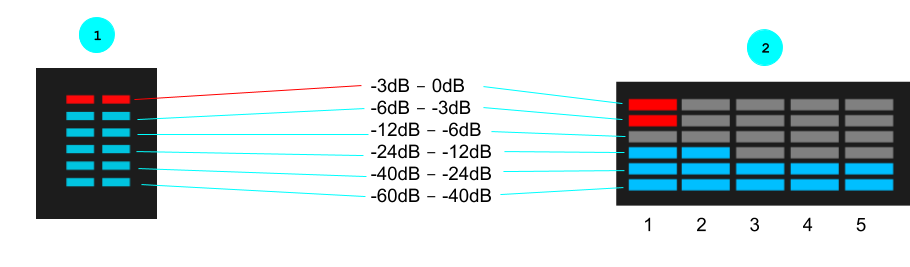
- Stereo Meters – Normal range (blue elements) is -60dB to -3dB. The top red element indicates potential clipping in the -3dB to >0dB range.
- Multiband AGC Meters – Shows output (blue elements) and gain reduction (red elements) for crossover bands 1 – 5.