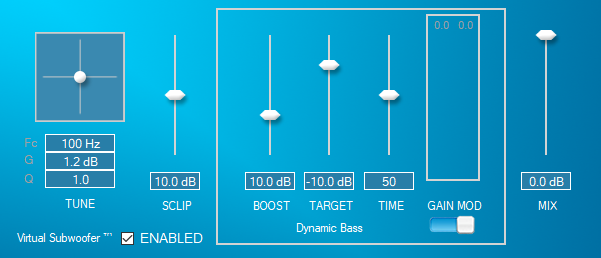
Bongiovi’s Virtual Subwoofer™ algorithm delivers big bass on small speakers with minimal impact on CPU usage. This is achieved using 2 processes:
- Soft Clipping Wave Shaper
- This effect “clips” the lower frequencies of the signal to add harmonics that provide a missing-fundamental low-frequency effect. This gives the listener the illusion of hearing lower frequencies by providing upper harmonics based on the fundamental tones. This wave shaper creates 2nd order harmonics that are always “in tune” with the fundamental frequency.
- Dynamic Bass Leveler
- This keeps the incoming bass frequency content in the “sweet spot” of the waveshaper.
- This also keeps the bass level as loud as possible within the limits of the speaker.
NOTE: When Virtual Subwoofer is enabled, the high pass filter is moved to the end of the signal path for best missing fundamental performance.
Default values shown in the image above represent a good starting point for most applications.
Controls
The controls represent the order in which each part of the algorithm processes the bass effect from left to right.
Step 1 – WaveShaper
- TUNE
- Adjust the frequency and gain of the signal passed into the waveshaper. Q and Gain are linked.
- When connected to a remote platform, the Gain value will not be updated. Here are the corresponding Gain values based on the input Q value:
- Q = 0.7 Gain = 0dB
- Q = 1.0 Gain = 1.1dB
- Q = 2.0 Gain = 6.2dB
- Q = 3.0 Gain = 9.6dB
- Q = 5.0 Gain = 13.6dB
- Q = 10 Gain = 17.9dB
- SCLIP
- Soft Clipping Threshold – This sets the sensitivity of the soft clipper. Lower the slider to generate more low-frequency harmonics.
- NOTE: If too much SCLIP is used, the harmonics may become louder than the fundamental frequency. This may result is less apparent bass on some speakers.
Step 2 – Dynamic Bass
- BOOST
- Sets the maximum amount to boost the bass level.
- The dynamic bass algorithm will always try to boost the bass level to the target until BOOST level is reached.
- This feature boosts the signal into the waveshaper so if a lot of BOOST is needed, a higher SCLIP threshold may sound better.
- The GAIN MOD meter displays the current amount of BOOST applied to the low frequencies.
- TARGET
- Sets the average decibel level to which the bass will be boosted. If the bass level drops below this target, the level will be increased until it meets the target.
- TIME
- Controls the speed of the bass level controller.
- Lower numbers = slower reaction time. Higher numbers = fast reaction time.
- Controls the speed of the bass level controller.
Step 3 – Final Output
- MIX
- Adjust the mix between the original signal and the new harmonically-rich low-frequency signal.