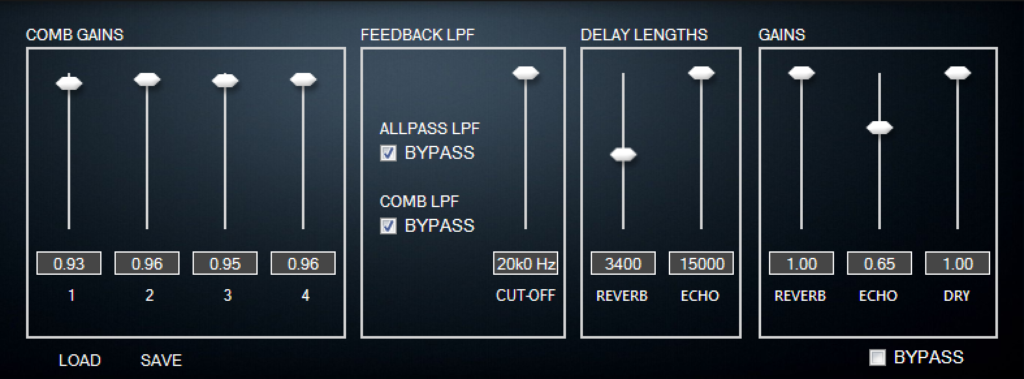
This interface is used to generate presets for the Bongiovi Karaoke Reverb algorithm.
Currently, this is only supported in Local Fixed tuning mode. Import/Export format is bgkr using fixed point coefficients.
Controls
- COMB GAINS
- Controls the level and feedback of 4 comb filters that create a surrounding reverb effect.
- Values between .80 and .98 are best for most reverb applications.
- Reverb effect is smoother if all 4 comb gains are set to different values.
- NOTE: Setting any comb gain to 1.0 will result in an infinite and increasingly louder feedback loop!
- FEEDBACK LPF – This low pass filter is used to control the tone of the reverb. This filter is part of the feedback loop of the delays so lower frequency CUT-OFF value will result in shorter decay times for reverb and delays.
- ALLPASS LPF
- Enable/Disable the LPF on the reverb all pass filters.
- COMB LPF
- Enable/Disable the LPF on the reverb comb filters.
- CUT-OFF
- Control the frequency of the low pass filter.
- ALLPASS LPF
- DELAY LENGTHS
- REVERB – Sets the pre-delay time (in samples) for the reverb.
- ECHO – Sets the echo time (in samples).
- GAINS – These set the master output level of each component of the karaoke effect
- REVERB – Master attenuation of the reverb effect
- ECHO – Master attenuation of the echo delay effect
- NOTE: Setting the echo gain to 1.0 will result in an infinite and increasingly louder feedback loop!
- DRY – Master attenuation of the unaffected input signal.