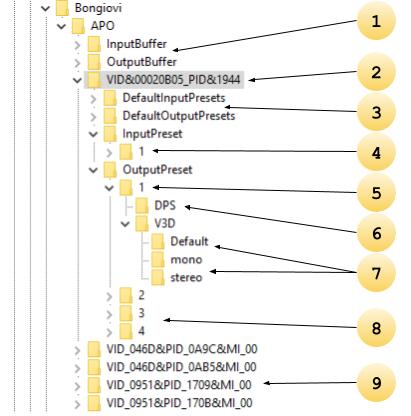
- Input and Output buffers are used to manage data flow between the UI application and the APOs at runtime.
- Each valid device has it’s own registry folder for managing presets.
- Default presets are loaded into the registry upon installation. They are read-only and cannot be changed by the user. When the “reset” function is used, data from the Default Presets is loaded into the current user preset.
- Input presets store parameter data for microphone processing.
- Output presets store data for headphones or loudspeaker processing.
- DPS data includes EQ, Sensitivity, Voice Clarity, and other post-processing parameters.
- V3D data includes virtual speaker angles, filter configurations, allowed instances, etc.
- V3D data can be organized by channel mask. This allows for different configurations depending on the media stream channels.
- Any channel mask not specified, will receive the Default configuration.
- NOTE: if the filter driver is used, only the 7.1 channel mask will be provided to the V3D APO.
- Additional output presets are stored in the registry. When a BACF file is imported, the data will be stored here.
- Additional devices are supported organized by VID/PID.