The Bongiovi Config UI application demonstrates all functions of the APO solution and provides a mechanism for calibrating new audio hardware for custom preset creation. Use the Config UI to understand the expected behavior of the Bongiovi APO solution, determine effective control ranges, and experiment with features unique to your product lines.
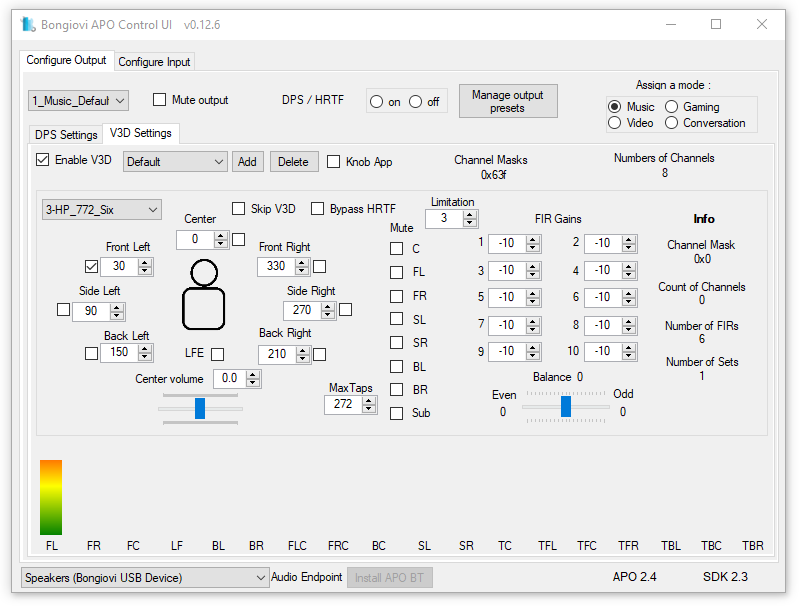
NOTE: The Bongiovi Config UI may only be used with approved hardware devices. Contact your Bongiovi representative for details.
Getting Started
- Install the demo package by launching BongioviSetup….exe
- After reboot, connect the approved audio device.
- Launch the BongioviConfigUI application.
- Select the Bongiovi USB Device in the dropdown menu at the bottom.