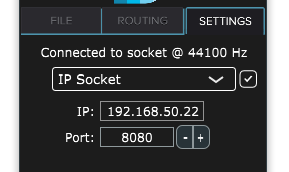Sockets is implemented into the C++ layer of the DPS Generation 2 SDK. This enables DPS Profile Creator 2 to connect to platforms with an Internet Protocol address.
- Enable socket connection on the platform via the DPS SDK C++ method and set the desired port.
- Verify the IP address via
ifconfigor other method. - In DPS Profile Creator on the remote computer, select IP Socket in the dropdown menu on the SETTINGS tab.
- Enter the IP address of the platform.
- Enter the port selected on the platform.
- Click the checkbox to initiate the connection.