- Install a Virtual Audio Driver for your Mac. We will cover the open-source Soundflower in this guide. However, we recommend Loopback for more comprehensive features.
- Download the Soundflower.dmg file for the latest version from the link above.
- Launch Soundflower.pkg to install.
- OSX versions 10.15 (Catalina) and later have additional security settings for drivers. Click “Allow” in System Settings – Security & Privacy, then launch the installer pkg again.
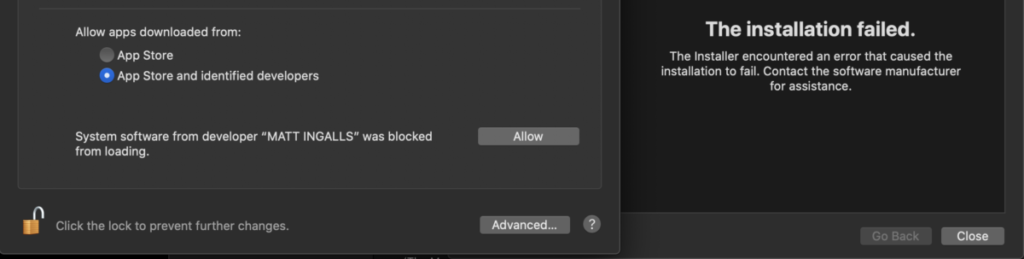
- Set Soundflower(2 ch) as your default Output device in System Settings – Sound – Output tab:
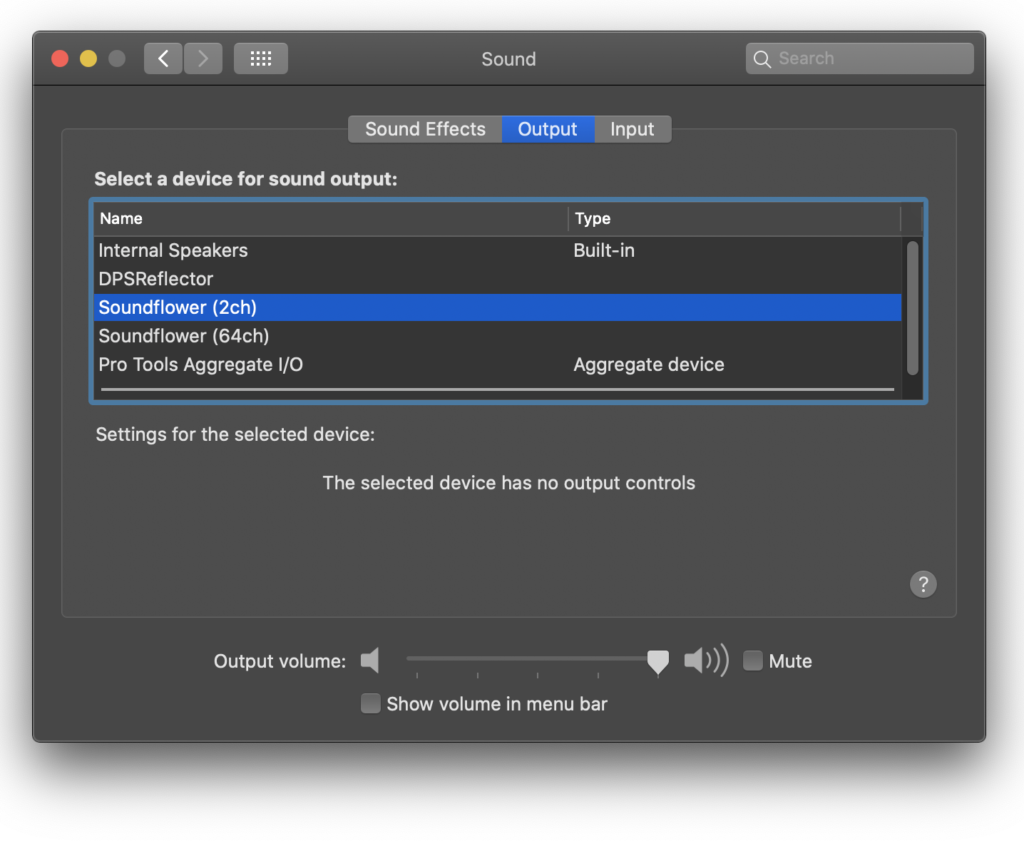
All audio from any media application will now be captured by the Soundflower virtual audio driver.
- Ensure the best sound quality by matching sample rates for all devices. Open the Audio MIDI Settings from Applications /Utilities:
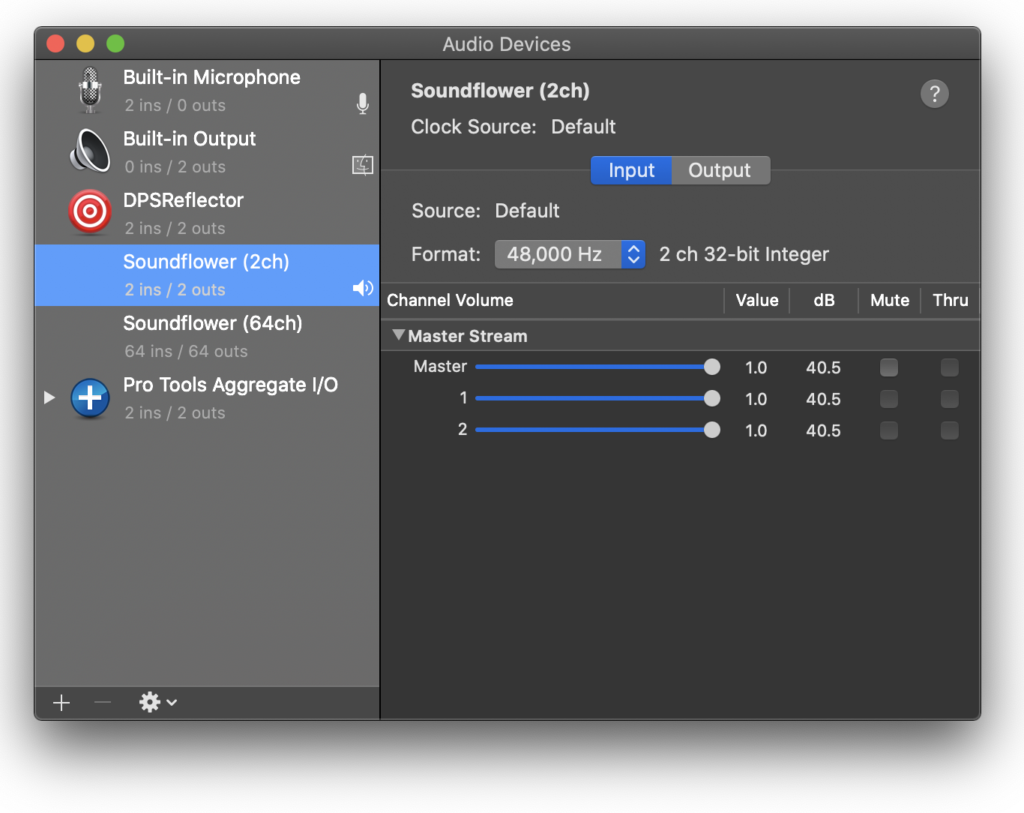
Be sure that Soundflower (2ch) is set to the same sample rate as the other devices you are using in this list. Failure to do so may result in Core Audio resampling the audio stream causing unwanted artifacts.